| schema:answerExplanation
| - As the OpenLink MT and ST drivers are middleware software, it is important to note that its performance can be influenced by the Client and Server configurations in use. This means, lack of system memory, kernel configurations, disk space, sql queries, coding techniques, un-indexed tables, network can all play a major part in the performance of the driver. Notwithstanding, we have outlined below ways in which you can increase the performance of the drivers.
1. Use OpenLink Single-Tier drivers where possible.
2. It is always recommended that, OpenLink's latest drivers are used where possible as these contain patches that might alleviate any performance bottlenecks you are facing. Only use OpenLink 4.2 drivers where we do not have a driver available. If you request this driver, please contact a Product Support consultant who will liaise with your Account Manager.
3. Establish 3-Tier Multi-Tier connections when Single-Tier connectivity is not possible.
4. Establish shared memory connections to databases that provide sockets and shared memory alternatives.
5. Check your DSN's "Defer fetching of long data" check box, when your result-sets contain binary data.
6. Locate the Row Buffer Size box that appears on your DSN setup dialog. Set this value to 1. Test. Next, set Row Buffer Size to 99. Test. Do you see a difference? If the first test is faster, your performance problems may stem from the makeup of your result-sets. If the second test is faster, your performance problems may stem from network latency. This awareness will help you set your Row Buffer Size in a manner that is beneficial to your situation.
7. Test a variety of client and server cursor modalities. Choose the modality that suits your application needs and provides the best performance.
8. If you are using the Multi-Tier Drivers, you can also increase the Send & Receive sizes. These might have an adverse effect on the network if you increase it sharply. Please consult your Product Support consultant if you want more information on this. If you increase this value, please ensure the Client (Send size) matches the Server (Receive size) and vice versa. Typically, this value is only increase when sending data from the Server to the client
9. If using the Multi-Tier drivers, please ensure your Reuse Rule is set in a manner that is appropriate for your system. If you anticipate long and complex queries, it is recommended that you do not reuse the agent. Alternatively, if you are in an environment that utilizes short, sharp bursts at the system, it might be conducive if you share agents, this means less system processes and resources will be instantiated on your system.
10. In OpenLink 5.x Multi-Tier, we have introduced the Linger Timeout. This creates a Connection Pooling environment on the server when handling connections. This means dormant connections can be reused.
|

![http://www.openlinksw.com/c/Tg1NS9Lhd]()



![[RDF Data]](/fct/images/sw-rdf-blue.png)



![[RDF Data]](/fct/images/sw-rdf-blue.png)

![[cxml]](/fct/images/cxml_doc.png)
![[csv]](/fct/images/csv_doc.png)
![[text]](/fct/images/ntriples_doc.png)
![[turtle]](/fct/images/n3turtle_doc.png)
![[ld+json]](/fct/images/jsonld_doc.png)
![[rdf+json]](/fct/images/json_doc.png)
![[rdf+xml]](/fct/images/xml_doc.png)
![[atom+xml]](/fct/images/atom_doc.png)
![[html]](/fct/images/html_doc.png)