| Not logged in : Login |
(Sponging disallowed)
About: How Do I Install Virtuoso on Linux and other Unix Operating Systems?: Step 5 Goto Sponge NotDistinct Permalink
An Entity of Type : schema:HowToStep,
within Data Space : www.openlinksw.com associated with source document(s)

![http://www.openlinksw.com/describe/?url=http%3A%2F%2Fdata.openlinksw.com%2Foplweb%2Fhowto%2FHowDoIInstallVirtuosoonLinuxandotherUnixOperatingSystemsStep5%23this]()

If a license file exists, place this in the same directory as the installation files, and it will automatically be applied during installation. If upgrading an existing Virtuoso instance, be sure to take a backup of your database file and shut down the existing instance before proceeding.
| Attributes | Values |
|---|---|
| description |
|
| described by |
|
| title |
|
| type | |
| position |
|
| is topic of | |
| is schema:step of |
Faceted Search & Find service v1.17_git122 as of Jan 03 2023


![[RDF Data]](/fct/images/sw-rdf-blue.png)

OpenLink Virtuoso version 08.03.3330 as of Apr 5 2024, on Linux (x86_64-generic-linux-glibc25), Single-Server Edition (30 GB total memory, 26 GB memory in use)
Data on this page belongs to its respective rights holders.
Virtuoso Faceted Browser Copyright © 2009-2024 OpenLink Software


![[RDF Data]](/fct/images/sw-rdf-blue.png)
OpenLink Virtuoso version 08.03.3330 as of Apr 5 2024, on Linux (x86_64-generic-linux-glibc25), Single-Server Edition (30 GB total memory, 26 GB memory in use)
Data on this page belongs to its respective rights holders.
Virtuoso Faceted Browser Copyright © 2009-2024 OpenLink Software

![[cxml]](/fct/images/cxml_doc.png)
![[csv]](/fct/images/csv_doc.png)
![[text]](/fct/images/ntriples_doc.png)
![[turtle]](/fct/images/n3turtle_doc.png)
![[ld+json]](/fct/images/jsonld_doc.png)
![[rdf+json]](/fct/images/json_doc.png)
![[rdf+xml]](/fct/images/xml_doc.png)
![[atom+xml]](/fct/images/atom_doc.png)
![[html]](/fct/images/html_doc.png)