| Not logged in : Login |
About: How Do I Install or Update Virtuoso Releases across Debian, Ubuntu, RHEL, and CentOS, via the OpenLink Nexus Repo: Step 6 Goto Sponge NotDistinct Permalink

Ubuntu 18.04 / 20.04 / 22.04 LTS and Debian 10 / 11 The following command sequence can be use to install the Virtuoso 8.3 RPM packages on Ubuntu 18.04 / 20.04 / 22.04 LTS and Debian 10 / 11 systems, whether in the Cloud or on-premise standalone systems. 1. Run the following commands to install Virtuoso from the OpenLink Nexus Repository 1: apt update wget https://nexus.openlinksw.com/repository/openlink-files/openlink-repo.deb apt install ./openlink-repo.deb apt update apt install virtuoso-8-commercial-full 2. If no errors are reported during the installation, run the following command to enable the Virtuoso instance to auto-start on reboot: sudo systemctl enable virtuoso The Virtuoso installation is now hooked into the OpenLink Nexus Repository 6 and updated to the latest Virtuoso components, and can be started and stopped with the Linux service commands: sudo service virtuoso { start | status | stop } The latest Virtuoso packages can be obtained from the OpenLink Nexus Repository with the command: sudo apt-get upgrade
| Attributes | Values |
|---|---|
| description |
|
| described by |
|
| title |
|
| type | |
| position |
|
| is topic of | |
| is schema:step of |


![[RDF Data]](/fct/images/sw-rdf-blue.png)
OpenLink Virtuoso version 08.03.3330 as of Apr 5 2024, on Linux (x86_64-generic-linux-glibc25), Single-Server Edition (30 GB total memory, 27 GB memory in use)
Data on this page belongs to its respective rights holders.
Virtuoso Faceted Browser Copyright © 2009-2024 OpenLink Software

![[cxml]](/fct/images/cxml_doc.png)
![[csv]](/fct/images/csv_doc.png)
![[text]](/fct/images/ntriples_doc.png)
![[turtle]](/fct/images/n3turtle_doc.png)
![[ld+json]](/fct/images/jsonld_doc.png)
![[rdf+json]](/fct/images/json_doc.png)
![[rdf+xml]](/fct/images/xml_doc.png)
![[atom+xml]](/fct/images/atom_doc.png)
![[html]](/fct/images/html_doc.png)