| Not logged in : Login |
About: Step 1 Goto Sponge NotDistinct Permalink

JDBC client applications always require users to provide the Driver Class Name and Connection URL. Driver Class Name -- openlink.jdbc.Driver, openlink.jdbc2.Driver, or openlink.jdbc3.Driver, depending on active JVM. See detailed documentation. Connection URL -- See detailed documentation to construct your local URL, which will be of the form -- jdbc:openlink://ODBC[/DSN=dsn][/UID=uid][/PWD=pwd][/READONLY=x] For example, jdbc:openlink://ODBC/DSN=MyOracleDSN/UID=scott/PWD=tiger /DSN -- Local ODBC Data Source Name /UID -- Database Username /PWD -- Database Password /READONLY -- Read-write or read-only session mode. Values are "Y" or "N". Default is "N", and this is the effect if unset; i.e., a read-write connection. Sometimes the JDBC client applications also requires the Driver File Name and/or the path to it. Mac OS X uses /Library/Java/Extensions/ as its default CLASSPATH. All JDBC drivers (or aliases or symbolic links to them) should be installed here, and this is what our installer does. The Driver File Name depends on the active JVM -- opljdbc.jar, opljdbc2.jar, or opljdbc3.jar. See detailed documentation. No further system configuration should be needed.
| Attributes | Values |
|---|---|
| description |
|
| described by | |
| title |
|
| type | |
| position |
|
| is topic of | |
| is schema:step of |


![[RDF Data]](/fct/images/sw-rdf-blue.png)
OpenLink Virtuoso version 08.03.3330 as of Apr 5 2024, on Linux (x86_64-generic-linux-glibc25), Single-Server Edition (30 GB total memory, 27 GB memory in use)
Data on this page belongs to its respective rights holders.
Virtuoso Faceted Browser Copyright © 2009-2024 OpenLink Software

![[cxml]](/fct/images/cxml_doc.png)
![[csv]](/fct/images/csv_doc.png)
![[text]](/fct/images/ntriples_doc.png)
![[turtle]](/fct/images/n3turtle_doc.png)
![[ld+json]](/fct/images/jsonld_doc.png)
![[rdf+json]](/fct/images/json_doc.png)
![[rdf+xml]](/fct/images/xml_doc.png)
![[atom+xml]](/fct/images/atom_doc.png)
![[html]](/fct/images/html_doc.png)