| Not logged in : Login |
About: Step 6 Goto Sponge NotDistinct Permalink

Click Next. The second DSN configuration dialog takes these values: Domain - The value must match a [Domain Alias], which is contained in the Server's Session Rules Book. This Alias typically represents the name and version of an OpenLink Agent. That agent version may differ from the DBMS version to which it connects. Note that advanced users may create custom domain names that follow their own, desired conventions. Database - Takes a database name or Oracle SID. Options - This field passes parameters that enable users to connect to MySQL, PostgreSQL, SQLServer, and Sybase databases anywhere on the network. It also passes parameters that enable users to connect to any DBMS that does not reside on the same machine as the OpenLink Request Broker and Agent. Review Complete Settings and Usage for Connect Options Secure Connection - If checked, the client sets up a secure connection to the Request Broker. Connect now to verify that all settings are correct - Will attempt to connect to the database, once you click Continue. Login ID - A valid database uid. Password - A valid database password. XA Info - Refer to OpenLink's extensive Distributed Transaction Processing documentation for use of this field.
| Attributes | Values |
|---|---|
| description |
|
| described by | |
| title |
|
| type | |
| position |
|
| is topic of | |
| is schema:step of |


![[RDF Data]](/fct/images/sw-rdf-blue.png)
OpenLink Virtuoso version 08.03.3330 as of Apr 5 2024, on Linux (x86_64-generic-linux-glibc25), Single-Server Edition (30 GB total memory, 27 GB memory in use)
Data on this page belongs to its respective rights holders.
Virtuoso Faceted Browser Copyright © 2009-2024 OpenLink Software

![[cxml]](/fct/images/cxml_doc.png)
![[csv]](/fct/images/csv_doc.png)
![[text]](/fct/images/ntriples_doc.png)
![[turtle]](/fct/images/n3turtle_doc.png)
![[ld+json]](/fct/images/jsonld_doc.png)
![[rdf+json]](/fct/images/json_doc.png)
![[rdf+xml]](/fct/images/xml_doc.png)
![[atom+xml]](/fct/images/atom_doc.png)
![[html]](/fct/images/html_doc.png)