Use the Browse button to locate the license file you obtained earlier then, click Next . The dialog to Select the Components to be installed is presented:
| Attributes | Values |
|---|
| description
| - Use the Browse button to locate the license file you obtained earlier then, click Next . The dialog to Select the Components to be installed is presented:
- Note – the file must be named virtuoso.lic for use. Some browsers may rename the file during download; you can simply rename the file on your machine .
- Double-click the installer archive, wavpz2zz , to start the process with the Installer Program Introduction.
- Click Next , and the License Agreement dialog is presented:
- If you don't not already have a license file, one can be obtained by clicking on the Generate Evaluation License button in step 1.
- Select the of the component types to install:
Full – installs both Client and Server components
Client – installs the Client components only
Server – installs the Server components only
- Perform the following steps to install Virtouso on Windows
- Tick the box for I accept , and click Next . Use the Browse button to select the location for the installation or if the default location is acceptable click the Next button.
- Select the Virtuoso release number and Windows operating system required from the download site 8 and click on the Find Downloads button. Note: Virtuoso 7.x and above is 64-bit only, and requires Vista or Windows Server 2003, or later.
- In addition, a copy of the license file will also be stored in your OpenLink Data Spaces Briefcase 1 folder.
- Download the required Virtuoso Client and/or Client & Server installer archives from the list presented.
|
| described by
| |
| title
| - Step 1
- Step 10
- Step 2
- Step 3
- Step 4
- Step 5
- Step 6
- Step 7
- Step 8
- Step 9
- Perform the following steps to install Virtouso on Windows
|
| hasOperatingSystemFamily
| |
| category
| |
| text
| - Use the Browse button to locate the license file you obtained earlier then, click Next . The dialog to Select the Components to be installed is presented:
- Note – the file must be named virtuoso.lic for use. Some browsers may rename the file during download; you can simply rename the file on your machine .
- Double-click the installer archive, wavpz2zz , to start the process with the Installer Program Introduction.
- Click Next , and the License Agreement dialog is presented:
- If you don't not already have a license file, one can be obtained by clicking on the Generate Evaluation License button in step 1.
- Select the of the component types to install:
Full – installs both Client and Server components
Client – installs the Client components only
Server – installs the Server components only
- Perform the following steps to install Virtouso on Windows
- Tick the box for I accept , and click Next . Use the Browse button to select the location for the installation or if the default location is acceptable click the Next button.
- Select the Virtuoso release number and Windows operating system required from the download site 8 and click on the Find Downloads button. Note: Virtuoso 7.x and above is 64-bit only, and requires Vista or Windows Server 2003, or later.
- In addition, a copy of the license file will also be stored in your OpenLink Data Spaces Briefcase 1 folder.
- Download the required Virtuoso Client and/or Client & Server installer archives from the list presented.
|
| type
| |
| position
| |
| schema:step
| |
| is topic
of | |
| is schema:step
of | |

![http://data.openlinksw.com/describe/?url=http%3A%2F%2Fdata.openlinksw.com%2Foplweb%2FHowDoIInstallVirtuosoonWindows%3F&graph=urn%3Adata%3Aopenlink%3Aproducts&graph=urn%3Adata%3Aopenlink%3Aproducts]()



![[RDF Data]](/fct/images/sw-rdf-blue.png)



![[RDF Data]](/fct/images/sw-rdf-blue.png)

![[cxml]](/fct/images/cxml_doc.png)
![[csv]](/fct/images/csv_doc.png)
![[text]](/fct/images/ntriples_doc.png)
![[turtle]](/fct/images/n3turtle_doc.png)
![[ld+json]](/fct/images/jsonld_doc.png)
![[rdf+json]](/fct/images/json_doc.png)
![[rdf+xml]](/fct/images/xml_doc.png)
![[atom+xml]](/fct/images/atom_doc.png)
![[html]](/fct/images/html_doc.png)